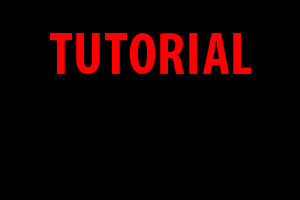Writers love to write under nom de plume's. Way Universe was designed with this in mind. Under a single account you can set up multiple writer accounts. There is no need to create multiple Way Universe accounts. With just one Way Universe account, you can create as many writer profiles as you want.
After you've logged in, click the gear icon at the top. This takes you to your settings page. Scroll down to author management. Select NEW AUTHOR, then click Select.
At the minimum you'll need to fill in the Author Name. The rest of the fields are optional. From here it is very easy to link to your other social media pages such as Facebook, Twitter, or LinkedIn. If you fill them in here, your author profile page will contain links to your other social media accounts.
When you are finished, click CREATE. Do not try to upload a photo until you have created the new author. After the author has been created you can upload a photo. The system will automatically create 2 photo sizes from your upload. One is for your author profile page, one appears on all of your articles.
You can create as many authors as you want. When you go to create a new article, you'll have a drop-down box for all of your authors and it's very easy to post as any of them. You can also create a Default Author, which will appear at the top of your author drop-down box.
Whether you create one author or one hundred, it's up to you.
Commenting on site articles is also done via authors you create.
Way Universe makes it easy to manage your multiple personalities.